Advanced Project Management is here!
We’re thrilled to share that Advanced Project Management (APM) — while still in beta testing — is now enabled for every organization in GlassFrog.
Over the next two weeks, we’ll be wrapping up beta and moving APM into full release. In the meantime, feel free to explore these capabilities, report any bugs you encounter, and — if needed — disable the APM beta in your organization's settings.
.png)
APM Everywhere
By turning on APM for all organizations, we want to empower everyone to start harnessing its power today. With APM you can:
- Nest Sub-Projects Anywhere: Create hierarchical project trees and assign sub-projects to any role across your org—ideal for complex, cross-functional initiatives.
- Work in Table View: See all your projects (and key details) at a glance in a compact, spreadsheet-like layout—perfect for rapid triage and edits.
- Navigate Projects Seamlessly: The Project Navigator pulls every related task, file, and sub-project into one side-panel, so you never lose context.
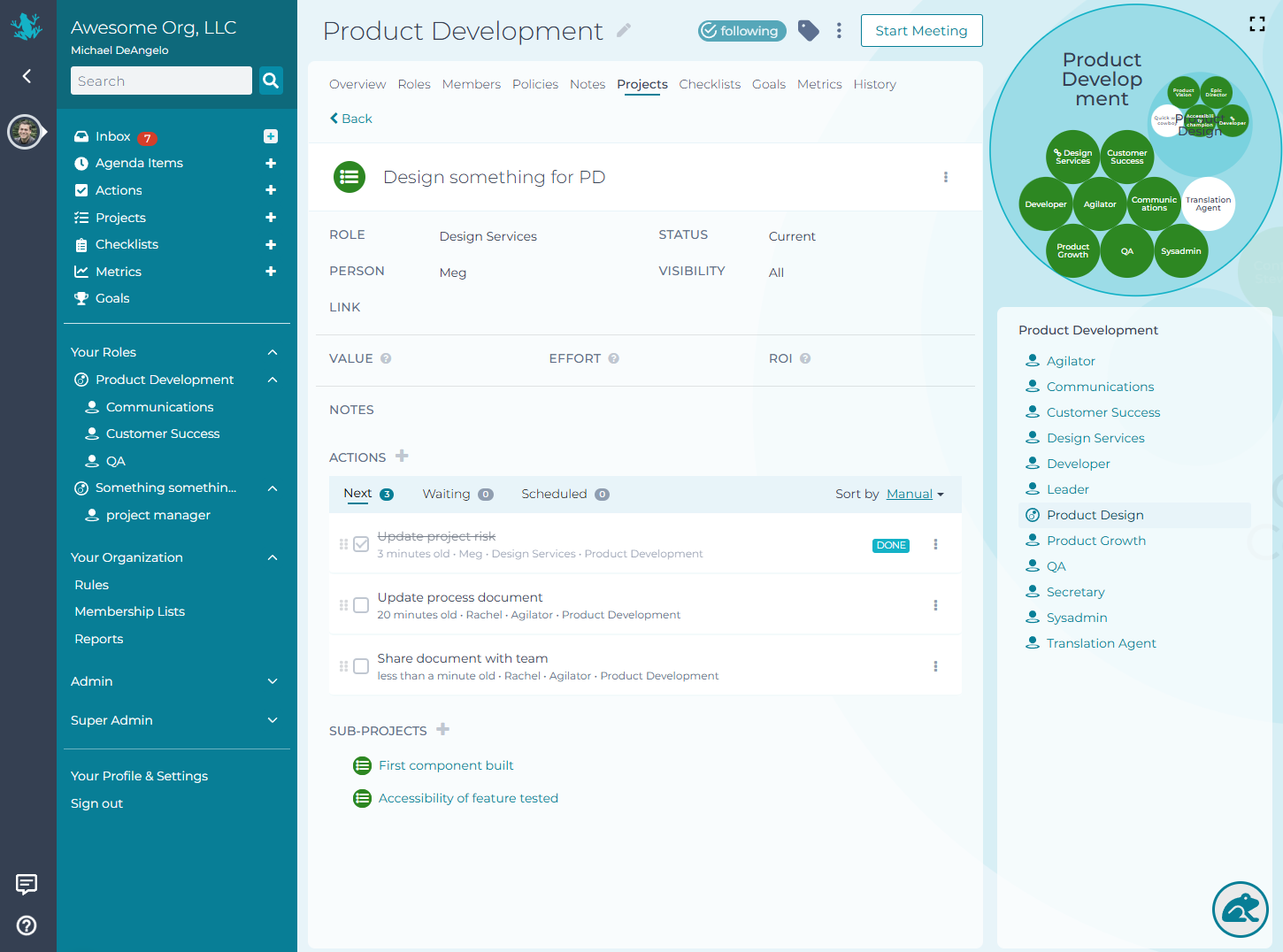
Premium-Only Enhancements
Organizations on GlassFrog Premium unlock:
- Inline Table Editing: Update project fields directly in Table View without leaving the page.
- Actions Within Projects: Attach actions (tasks) to projects, then custom-sort or filter them to match your workflow.
- Scheduled Actions: Set actions to auto-activate at a future date — great for recurring checkpoints or milestone triggers.
Need to Opt Out?
Not ready for APM? No problem. For the next couple of weeks you can switch it off at any time:
- Go to Organization Settings → Features → Application
- Under Beta Features, disable Advanced Project Management
We’re counting down to full release in the next two weeks. Your feedback now will help us polish the final experience, so please let us know if you find bugs or have suggestions. Thanks for helping us make project management smarter, more flexible, and more powerful in GlassFrog!